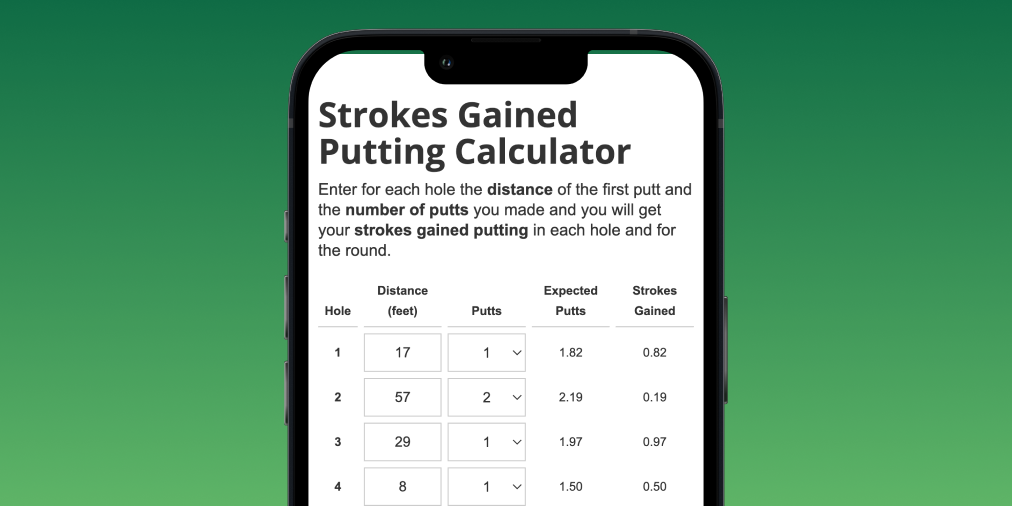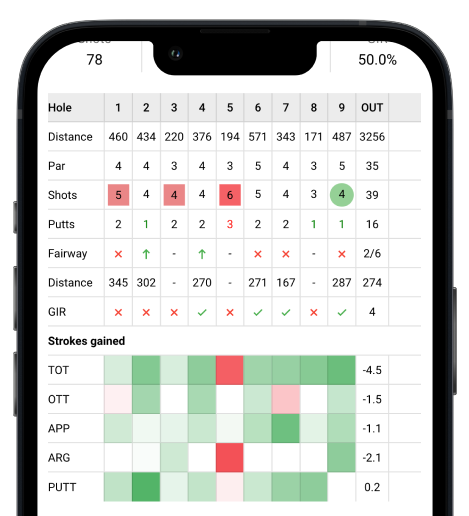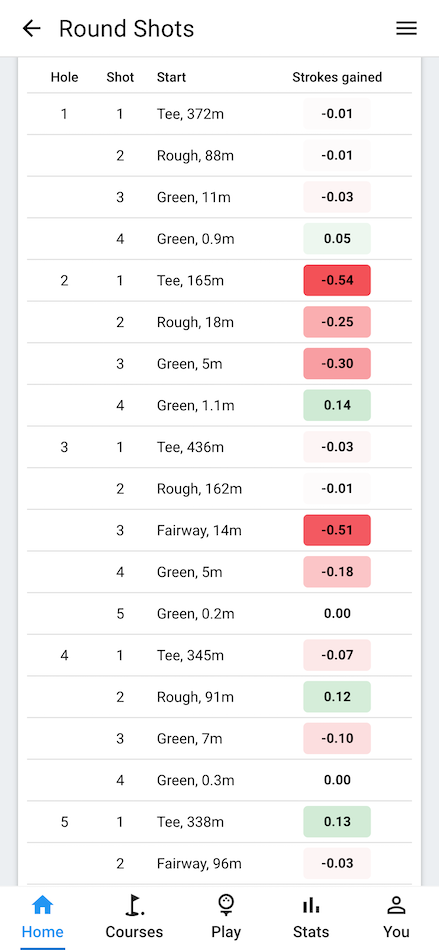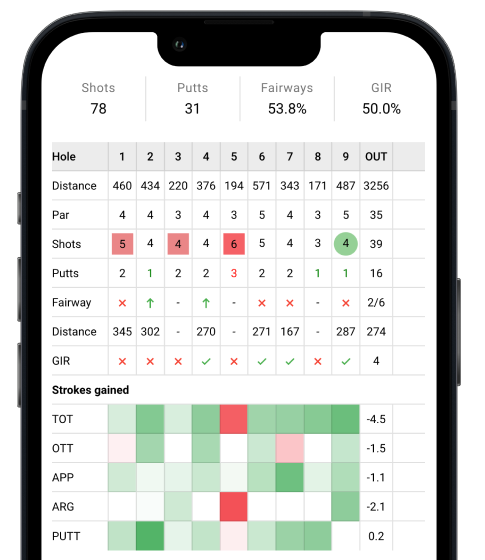· 1 min read
Stats per club
You asked for it and you have it, enter the club you used in each shot and get your stats and strokes gained by club
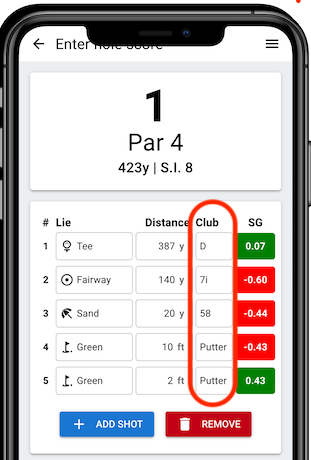
Many users have asked for this feature, so here it comes. You can now get your stats and strokes gained by club if you enter the club you used in each shot.
The first thing you want to do is set your list of clubs. When you sign up you are given a default set of clubs, but you probably want to change it to the clubs you actually use. You can have as many clubs as you want and name them however you want.
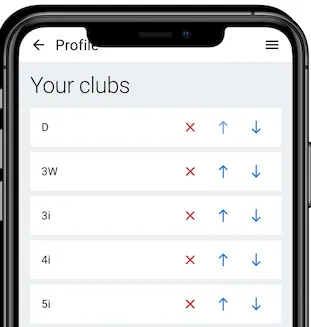
Your golf clubs
Once you have set your clubs, just start a new round selecting shot by shot as the input mode and for each shot you can enter (additionally to the lie and distance) the club you have used.
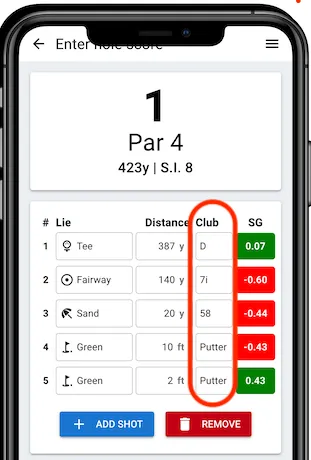
And that’s it, you will now get stats for each club , as the number of times you use each club or how many strokes gain with each club.
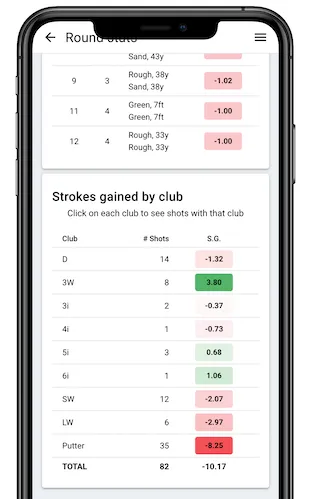
We hope you like this new feature and if you haven’t done it yet just sign up and start using Golfity to improve your game!